MySQL-Galera cluster with HAproxy
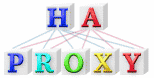
When I started working on Open Stack, I had to investigate about the HA of the nova component. Unfortunatly the nova configuration needed a single entry point to connect to the MySQL database. The solution that came to me was to use HAProxy on top of my existing Galera cluster.
I. Introduction
Reminder: I will use the configuration of my previous article: MySQL multi-master réplication with Galera, the architecture works perfectly and the communications are established using SSL. But there were some issues:
- There was no load-balancing, the application only use one node and Galera replicates the data accross the cluster
- If the node where the application commit goes down, no more replication
The main goal was:
Setup a new feature which will provide load-balancing functionnality and access to my database through a single entry point by using a virtual IP address.
You can use some load-balancers for this purpose:
- Pen: a tiny TCP load-balancer
- GLB: Galera load-balancer, mainly based on Pen and fix missing functionnality to Pen
- MySQL Proxy: the one provides by MySQL
- HAProxy: THE load-balancer
Here a use case:
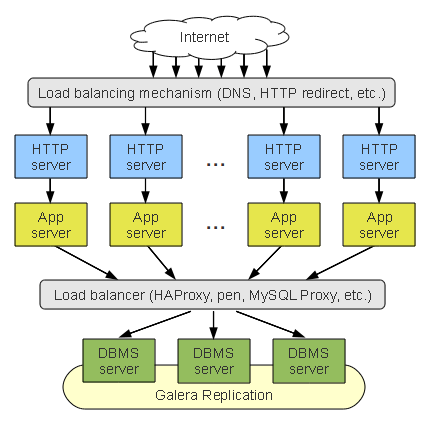
II. Setup
I will re-use my last Galera configuration, here the architecture I set up:
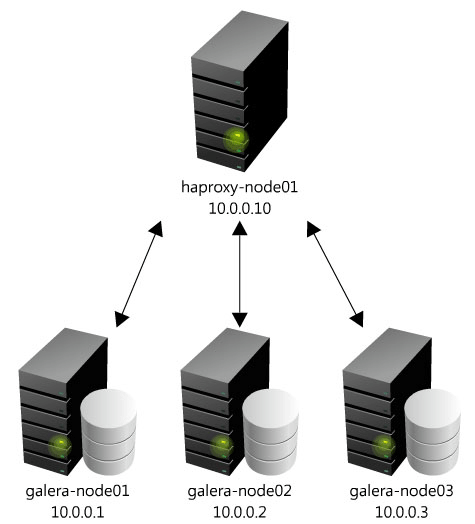
II.1. Network interfaces
NIC configuration, /etc/network/interfaces:
# This file describes the network interfaces available on your system
# and how to activate them. For more information, see interfaces(5).
# The loopback network interface
auto lo
iface lo inet loopback
# The primary network interface
auto eth0
iface eth0 inet dhcp
# The secondary network interface
auto eth1
iface eth1 inet static
address 10.0.0.10
netmask 255.0.0.0
Local name resolution, /etc/hosts:
127.0.0.1 localhost
127.0.1.1 haproxy-node01
10.0.0.2 galera-node02
10.0.0.1 galera-node01
10.0.0.3 galera-node03
10.0.0.10 haproxy-node01
10.0.0.11 haproxy-node02
II.2. HAProxy
Install it:
ubuntu@haproxy-node01:~$ sudo apt-get install haproxy -y |
We allow the INIT script to launch HAProxy:
ubuntu@haproxy-node01:~$ sudo sed -i s/0/1/ /etc/default/haproxy |
HAProxy configuration from scratch:
# this config needs haproxy-1.1.28 or haproxy-1.2.1
global
log 127.0.0.1 local0
log 127.0.0.1 local1 notice
#log loghost local0 info
maxconn 1024
#chroot /usr/share/haproxy
user haproxy
group haproxy
daemon
#debug
#quiet
defaults
log global
mode http
option tcplog
option dontlognull
retries 3
option redispatch
maxconn 1024
timeout connect 5000ms
timeout client 50000ms
timeout server 50000ms
listen galera_cluster
bind 10.0.0.100:3306
mode tcp
option httpchk
balance leastconn
server galera-node01 10.0.0.1:3306 check port 9200
server galera-node02 10.0.0.2:3306 check port 9200
server galera-node03 10.0.0.3:3306 check port 9200
Main options details:
mode tcp: default mode, HAProxy will work at TCP level, a full-duplex connection will be established between the client and the server. Two others options are available:httpandhealthbalance roundrobin: defines the load-balancing algorythm to use. Round-robin is a loop system, if you have 2 servers, the failover will be something like this: 1,2,1,2option tcpka: enable thekeepalivealso know aspipelining
We run HAProxy:
ubuntu@haproxy-node01:~$ sudo service haproxy start |
Does HAProxy work?
ubuntu@haproxy-node01:~$ sudo netstat -plantu | grep 3306 |
Round-robin effects:
ubuntu@haproxy-node01:~$ mysql -uroot -proot -h127.0.0.1 -e "show variables like 'wsrep_node_name' ;" |
II.3. Galera cluster check
Install a local service on the Galera nodes:
$ sudo apt-get install xinetd -y |
III. Bonus scripts
III.1. HAProxy Hot Reconfiguration
Extract from the HAProxy configuration guide.
|
This setup is interesting but not ready for production. Indeed, putting an HAProxy node on top created a huge SPOF. In the next article, I will setup a failover active/passive cluster with Pacemaker.
III.2 Init script GLB
First download it from here and install it :)
Init script for the Galera Load Balancer daemon.
|
Many thanks to Daniel Bonekeeper for the share :)
Comments