Some horizon enhancements
The road to Havana is long, no milestone in the corner yet, but already some enhancements have been brought to the Horizon interface. Let’s take a quick look at the new fancy stuff!
I. User side
Overview and usage page:
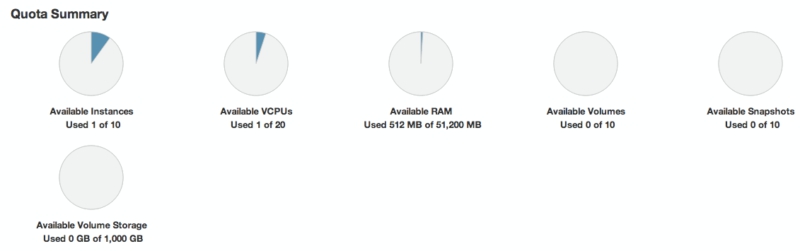
Ability to create a volume from an image:
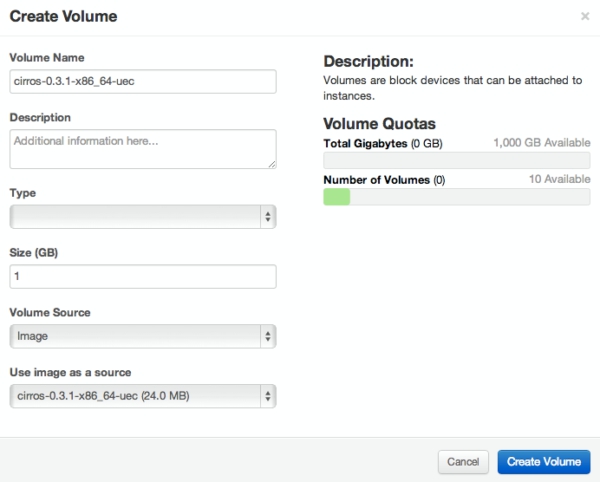
Launch instance –> Availability Zone:
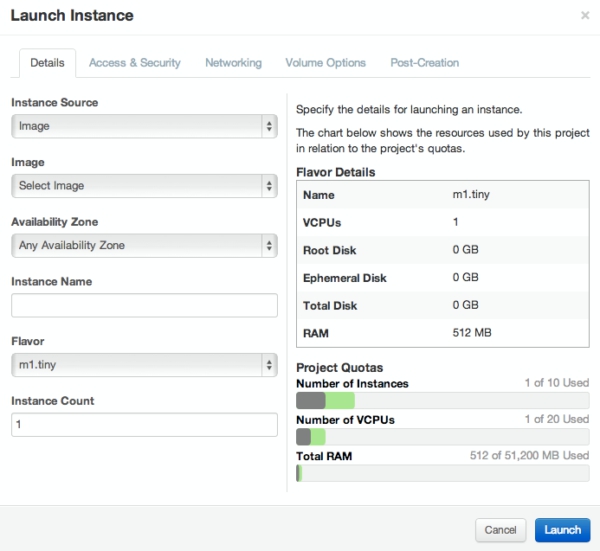
Launch instance –> Admin password:
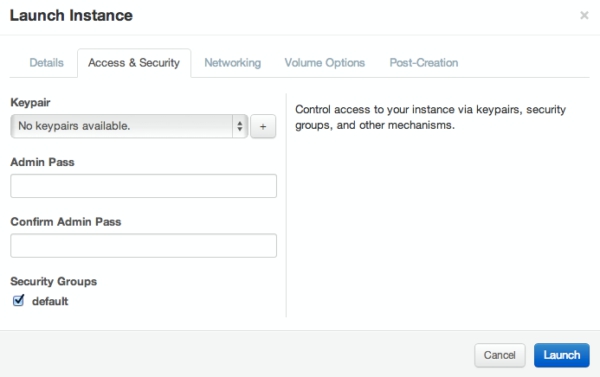
Add a new rule in your security group:
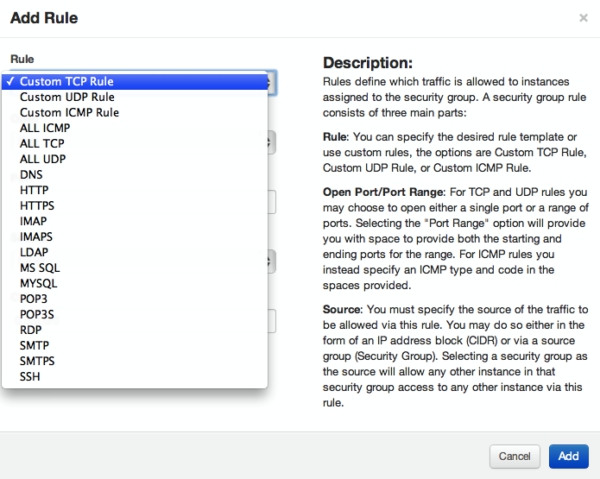
II. Admin side
Create a volume type (multi-backend):
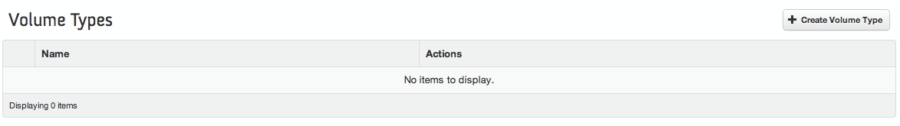
Managing groups and roles:
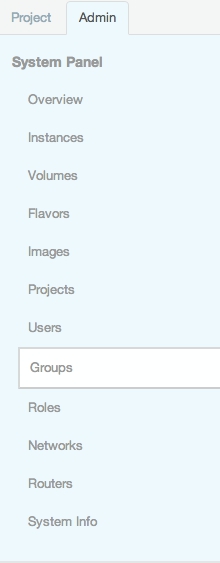
III. Settings
Change your password:
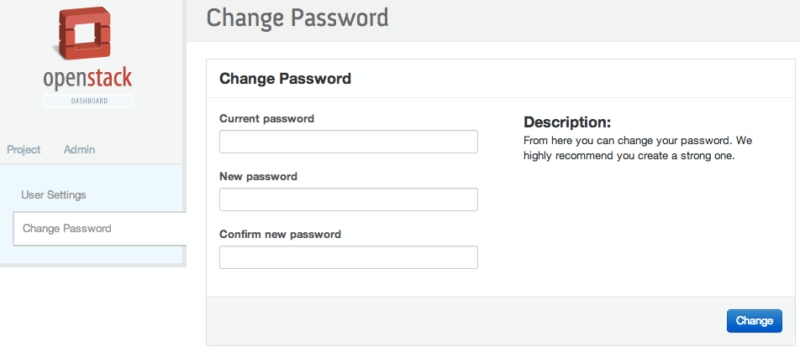
Item per page:
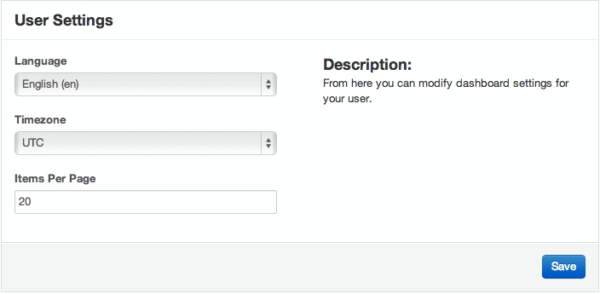
If you want to enjoy all the new features, you can always build the dashboard from the upstream (git repo). The good thing with the horizon dashboard is that you can always work with the master branch. You won’t encounter any problems given that the Horizon dashboard only relies on the APIs, if there is something that you can’t do or if you get prompted by an error, it just means that your OpenStack version is too old. Then the feature that you’re trying to access is not available.
Comments