Ceph: recover OSDs after SSD journal failure
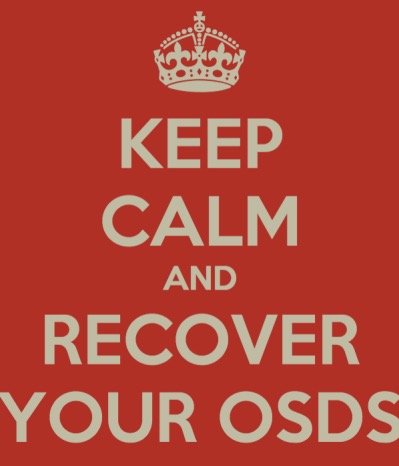
A common recommendation is to store OSD journal on a SSD drive which implies loosing your OSD if this journal fails.
This article assumes that your OSDs have been originally deployed with ceph-disk.
You will also realise that it’s really simple to bring your OSDs back to life after replacing your faulty SSD with a new one.
Even if OSDs have segfaulted, data directories are still mounted so you can easily get the journal FSID:
$ journal_uuid=$(sudo cat /var/lib/ceph/osd/ceph-0/journal_uuid) |
The journal symlink should not be broken anymore and available at /var/lib/ceph/osd/ceph-0/journal.
Now we recreate the journal on our new partition and start our OSD.
$ sudo ceph-osd --mkjournal -i 20 |
Bonus script:
|
Simple right? To create more partitions, simply change the 1 in the sgdisk command with another number which represents the partition number.
Comments