Introducing ceph-lazy
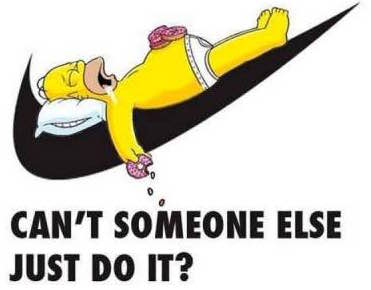
This article is co-authored with Gregory Charot (author of the tool).
Have you ever found yourself doing long series of pipes to get a particular value that is not directly provided by a Ceph CLI command or just trying to remove surrounding text to get a particular value?
This situation often results in quick & dirty sed/awk pipelines ending (best case scenario) as alias or forgotten in your shell history until next time you need it.
Here comes ceph-lazy, a shell toolkit that combines some of these queries that require multiple processing or text manipulation.
Starting from most basic queries like:
- listing OSDs nodes
- OSDs attached to a node
To more complex queries such as getting:
- nodes that host a particular PG
- effective RBD image size (prior to Jewel)
- a node total capacity usage or listing nodes/OSDs that host a RBD image.
Some basic stats reporting around PGs and OSDs usage are also available.
The current list of commands is as follow:
COMMANDS
=========
Host
-----
host-get-osd hostname List all OSD IDs attached to a particular node.
host-get-nodes List all storage nodes.
host-osd-usage hostname Show total OSD space usage of a particular node (-d for details).
host-all-usage Show total OSD space usage of each nodes (-d for details)
Placement groups
-----------------
pg-get-host pgid Find PG storage hosts (first is primary)
pg-most-write Find most written PG (nb operations)
pg-less-write Find less written PG (nb operations)
pg-most-write-kb Find most written PG (data written)
pg-less-write-kb Find less written PG (data written)
pg-most-read Find most read PG (nb operations)
pg-less-read Find less read PG (nb operations)
pg-most-read-kb Find most read PG (data read)
pg-less-read-kb Find less read PG (data read)
pg-empty Find empty PGs (no stored object)
RBD
----
rbd-prefix pool_name image_name Return RBD image prefix
rbd-count pool_name image_name Count number of objects in a RBD image
rbd-host pool_name image_name Find RBD primary storage hosts
rbd-osd pool_name image_name Find RBD primary OSDs
rbd-size pool_name image_name Print RBD image real size
rbd-all-size pool_name Print all RBD images size (Top first)
OSD
----
osd-most-used Show the most used OSD (capacity)
osd-less-used Show the less used OSD (capacity)
osd-get-ppg osd_id Show all primaries PGS hosted on a OSD
osd-get-pg osd_id Show all PGS hosted on a OSD
Objects
--------
object-get-host pool_name object_id Find object storage hosts (first is primary)
Some interesting commands:
$ ceph-lazy host-all-usage |
Useful information, allow to see if data are evenly spread across the cluster:
$ ceph-lazy rbd-host rbd myrbd |
Not really relevant on a 3 nodes cluster but can become interesting on larger clusters especially with custom CRUSH maps.
For those who are not running Jewel and thus don’t have rbd du command:
$ ceph-lazy rbd-all-size rbd |
Find PG storage hosts (first is primary):
$ ceph-lazy pg-get-host 0.30 |
The tool is available on github at Ceph lazy, few dependencies are required such as jq for json parsing and bc calculator for some of the commands.
Tired of piping? Go lazy!
Comments