Ansible module to manage CephX Keys
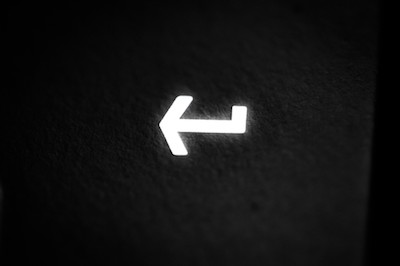
Following our recent initiative on writing more Ceph modules for Ceph Ansible, I’d like to introduce one that I recently wrote: ceph_key.
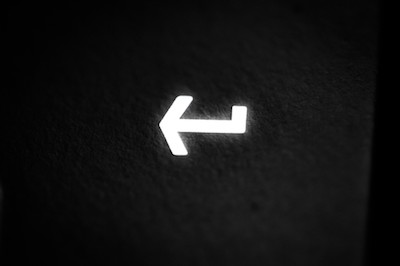
Following our recent initiative on writing more Ceph modules for Ceph Ansible, I’d like to introduce one that I recently wrote: ceph_key.

First post of the year after a long time with no article, three months… I know it has been a while, I wish I had more time to do more blogging. I have tons of draft articles that never made it through, I need to make up for lost time.
So for this first post, let me introduce an Ansible I wrote for ceph-ansible: ceph_crush.

A couple of releases ago, in order to minimize changes within the ceph.conf.j2 Jinja template, we introduced a new module that we took from the OpenStack Ansible guy.
This module is called config_template and allows us to declare Ceph configuration options as variables in your group_vars files.
This is extremely useful for us
Based on that work and as part of the big ceph-ansible 3.0 release we added a profile directory that guides users on how to properly inject new configuration options. All of that is based on use cases. For instance, we currently have profile examples for configuring Ceph Rados Gateway with OpenStack Keystone.
Here is the current list of profiles:
More are coming and we expect to get more during the lifetime of the project. One particular profile that we might create is a performance oriented one when running Bluestore on NVMe drives.

This blog just relays what the initial announcement of the ceph-ansible mailing list.
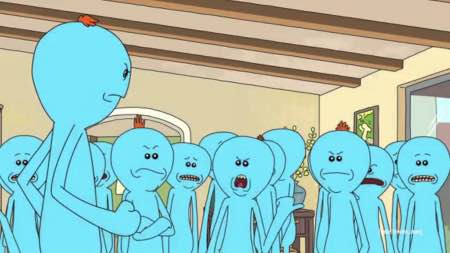
Quick how-to with Ceph Ansible to run multiple Ceph Rados Gateways on the same machine.

Ceph ansible is quickly catching up with ceph-deploy in terms of features. Last week, I was discussing the dm-crypt support. The ability to shrink a Ceph cluster, removing one or N monitors/OSDs wasn’t possible until very recently. Let’s have a look at this new feature.

I recently worked on a new feature that ceph-ansible was laking of: support for dmcrypt. This dmcrypt scenario basically allows you to deploy encrypted OSD data directories. The encrypted key is stored on the monitor’s key/value store. Until recently ceph-ansible wasn’t capable of deploying such configuration. Let’s see how this can be configured.

The new Ubuntu LTS 16.04, code name: Xenial Xerus was just released a couple of weeks ago. Interestingly the new Ceph LTS, code name Jewel also just got released! Being a really lover of Ansible, I just got what I would call an interesting idea.
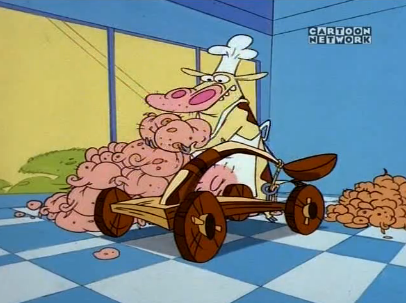
Since Jewel is out everyone wants to try the new RBD-mirroring feature.

Ceph Ansible has tons of awesome capabilities, one of them is the possibility to plug on ane existing cluster that was not deployed with it. In this article, I will go through the take over procedure.