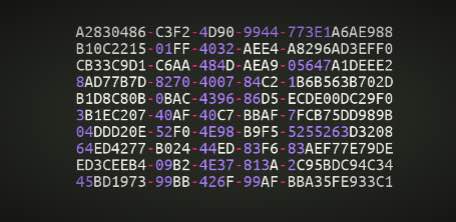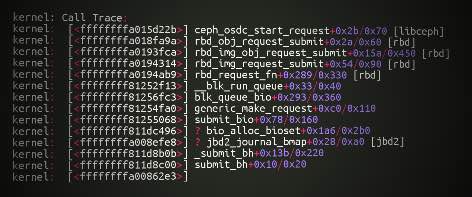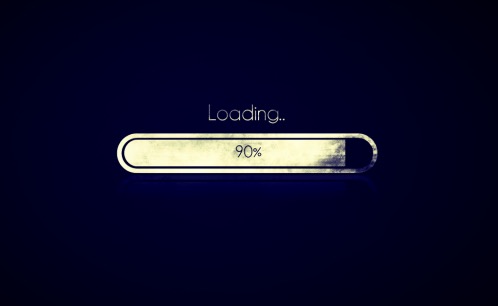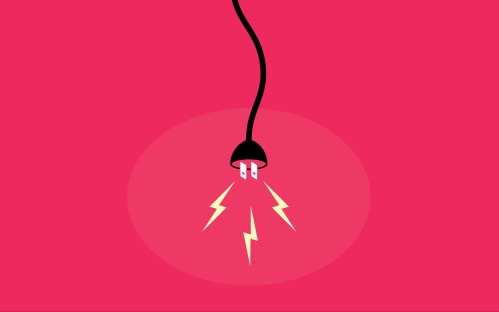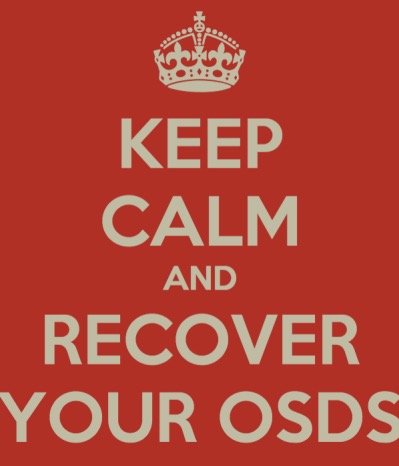Quick and efficient Ceph DevStacking

Recently I built a little repository on github/ceph where I put two files to help you building your DevStack Ceph.
$ git clone https://git.openstack.org/openstack-dev/devstack |
Happy DevStacking!