Ceph: collect Kernel RBD logs
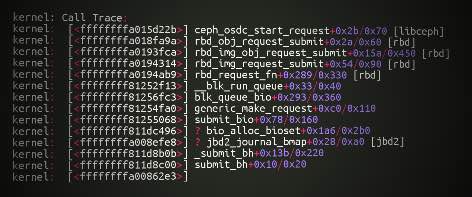
Quick tip to collect Kernel RBD logs.
Make sure your kernel is compiled with CONFIG_DYNAMIC_DEBUG (and CONFIG_DEBUG_FS) enabled:
$ sudo cat /boot/config-`uname -r` | grep DYNAMIC_DEBUG |
Then mount debugfs:
$ sudo mount -t debugfs none /sys/kernel/debug |
Set the console log level to 9:
$ sudo echo 9 > /proc/sysrq-trigger |
Then chose the module that you want to log:
$ sudo echo 'module rbd +p' | sudo tee -a /sys/kernel/debug/dynamic_debug/control |
Looking at dmesg will show the corresponding logs.
You can use this script from the Ceph repo as well to enable all of them:
#!/bin/sh -x |
Comments